How to Go Cam2Cam on LiveJasmin
LiveJasmin is among our most highly recommended cam sites for cam2cam. As a premium site orientated around c2c, LiveJasmin does a fantastic job at making cam2cam easy. This guide explains how to do it on mobile devices and computers.
The first step you will need to take, is to register an account and buy some credits, if you haven't already. As a premium cam site, there is no free explicit action on LiveJasmin. If you want to fully participate with cam2cam, you must purchase LiveJasmin credits.
On Mobile Devices
When you find a performer that you are keen on starting a cam21cam session with, then tap your screen to reveal the icons menu. Tapping on the three dots icon will pull up additional icons.
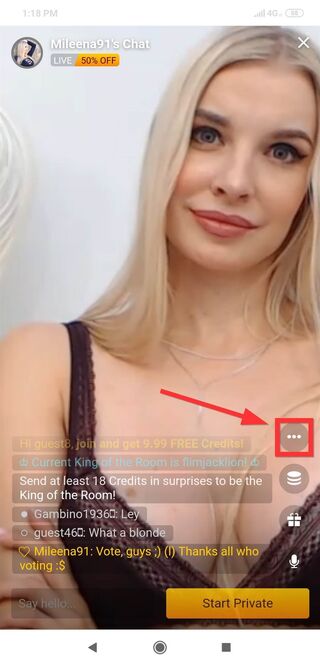
The new icons which are displayed include the webcam icon. Tapping on the webcam icon will open up the private confirmation window. If you tap to accept, your show will start with cam2cam already activated.
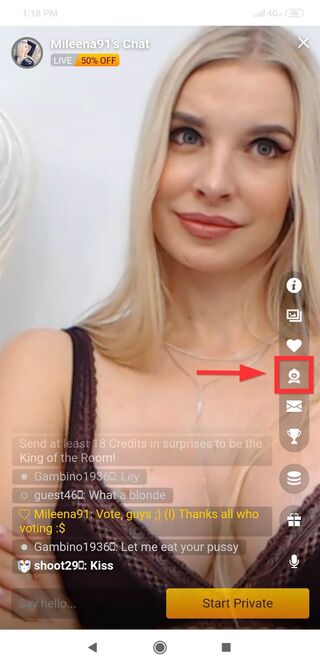
On LiveJasmin, you can activate your camera and microphone together, or as separate features. And activating these features is not included in the private show rate. Each feature is another credit or two per minute. You can choose to start cam2cam when the show begins, or you can start a private show without these features, and choose later to activate cam2cam after you show has started.
On Computers
To cam2cam on a computer you will need to enter one of the chat rooms. Hover your mouse over the video screen, and you will see a bunch of icons open up on the left hand side. One of these icons is of a webcam. Clicking it will display the price of a private show per minute. Accept and your show with c2c will start.
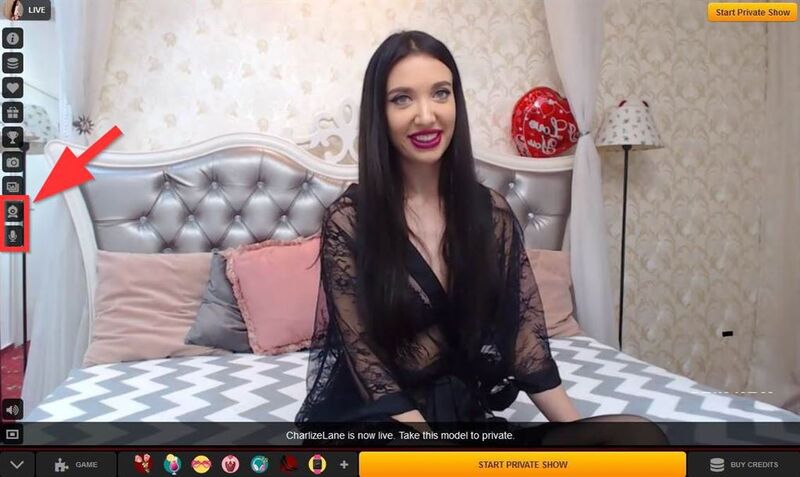
To start a show without including activation of your camera, just select the Start Private Show button at the bottom of the webcam player. If you start a show this way, you can then later decide to activate your camera at any point during the private show. Making your private session a cam2cam session costs extra. It is an additional credit or two per minute to turn on your camera, and an additional credit or two per minute to turn on your microphone. On LiveJasmin, you have the option to either turn on either feature without including the other.
LiveJasmin Compared to Other Sites
While on a computer, LiveJasmin provides by far the best cam2cam experience. The site has the hottest webcam models and while the site might not be the cheapest, it is also far from being the most expensive. The site has a great assortment to choose from and amazing customer support to back it all up.
On mobile devices, LiveJasmin is one of the few cam sites with cam2cam on your phone. However, LiveJasmin is the only one of the three that charges extra for cam2cam on mobile. The other two sites are much cheaper for cam2cam on your phone, though the quality of the shows will still be better on LiveJasmin. If you can afford it, we recommend LiveJasmin, otherwise CamSoda.com is a good alternative.
Conclusion
LiveJasmin is a great sex chat site with a lot to offer. There's great video quality, amazing babes, and cam2caming is really easy. If you are on a computer, you just click on the webcam icon. If you are on a phone, tap the three dots icon, then on the webcam icon that is revealed.
If you can't get it to work, we recommend upgrading your browser and confirming to see that your camera actually works.
Back to full list of sex cam blog posts

What do you think about How to Cam 2 Cam on LiveJasmin?
How to Cam 2 Cam on LiveJasmin visitors reviews
CAM2CAM is way to expensive in comparison...why should I pay 2 credits to have the performer/model see/hear me? It doesn't make sense. I am not the performer...
admin
For you not. For some it makes total sense.